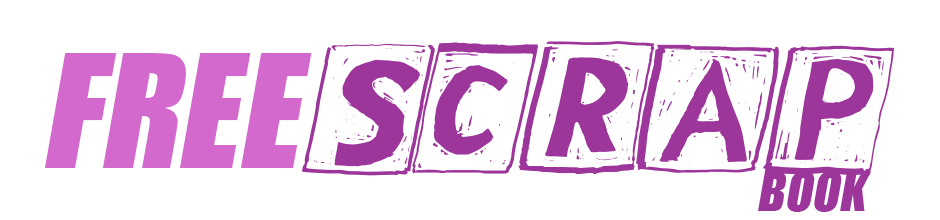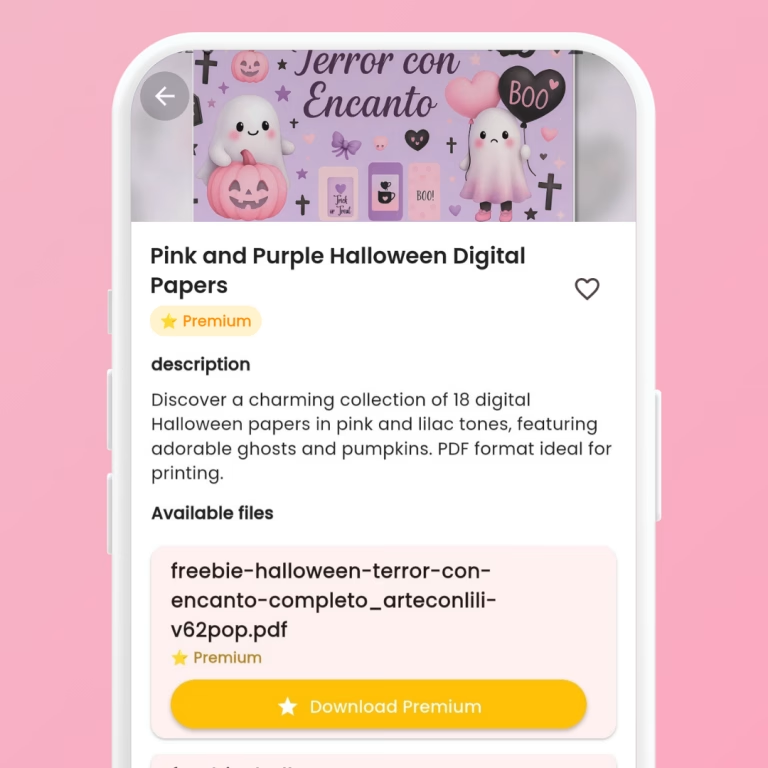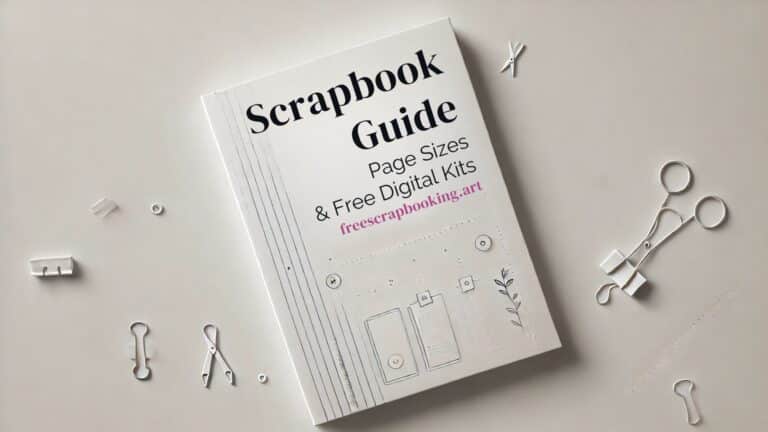Affordable Scrapbooking Kits on Etsy – Safe & Instant Download

What is a Cricut Maker and why do I want to buy one? Opinion
I’m not going to lie to you, I love cutting with the scissors, making those cuts that when you see them you are so proud of your work, those stickers and diecuts with the white border that make your scrapbooking work look so beautiful. Also, to see that you have done that work and feel proud of what you have done. I love that.
But today I’m going to talk to you and tell you why I want to buy La Cricut Maker, and why I would love to do so much.
What brand is Cricut?
The Cricut company is dedicated to creating machines with which you can make cuts at a semi-professional and domestic level. Their die cutting machines are automatic and with them you can cut different materials with a personalised design in the easiest way possible. They also have stamping machines with which you can glue the cuts and works made with their machines.
Which machine is the Cricut Maker 3?
First I will start talking about the machine I would like to buy and then I will tell you about the other possibilities that Cricut has, but at a less professional level.
The Cricut Maker 3 is the company’s best machine to date. With this machine you can automatically cut your custom designs on the computer. The process is simple, you load the design you want to cut out using the Cricut software, insert the material you want to cut out with your design and hit cut.
It has a cutting capacity of over 300 materials. Among the materials that this machine can cut, the one that surprises me the most is balsa wood, yes, that wood that we used to work with at school when we were little.
Note: The wood is probably not of this thickness, this is just an example.
In this video you can see how a personalised vinyl design is cut.
Reading at first glance the features of the Cricut Maker 3 I can tell you that it is much better than its little sister the Cricut Explorer 3:
The Cricut Maker 3 supports about 300 materials and the Explorer 3 about 100.
The most powerful machine (the Cricut Maker 3) has 13 compatible tools, while the Explorer has 6.
The power is 10 times greater than its smaller counterpart.
And it weighs 2 kilos more, which I don’t think you’ll mind too much. ????
DOWNLOAD
Free Scrapbook Papers PDF
What’s new in the Cricut Maker 3 compared to previous models?
One of the new features that you will love the most is the possibility of cutting without a mat. This is a novelty that the Cricut Joy had but not its older sisters.
Another of the improvements that this cutting plotter has is the increased speed of almost 10 times more than the older versions and the smaller models.
It can cut more than 300 materials which is almost twice as fast as its younger sister.
What can you do with the Cricut Maker 3?
As I mentioned earlier, it is the perfect machine for creating resources and designs for your craft work.
You can create as much as you can imagine:
Create and cut out stickers
Make flowers in different shapes
Create cut-out names as if you were using a die-cutting machine
Cut out vinyls and print them on T-shirts and accessories, such as mugs.
Cut out patterns of some figures or objects.
Cut out the pattern of boxes to assemble them.
Cut out balsa wood figures to assemble the children’s toys.
etc…
What can be cut with the Cricut Maker 3?
With the Cricut Maker 3 you can cut a lot of materials among the most outstanding ones:
Paper
Craft paper
Cardboard
Cardboard
Fabric
Vinyl
EVA rubber
Felt
Acetate
Balsa Wood
and many more
What would I use the Cricut Maker 3 for?
Well, at the moment I would mainly use it for cutting out text on cardboard and balsa wood. I would like to be able to create different resources in wood and cardboard without having to break my wrist every time I have to do one of these jobs.
I would love to be able to create different resources to make them available on the web so that those of you who have the machine can make those cuts with more precision.
And for the work I do, it would be a great help to have some patterns and not have to keep repeating the cutting process and just press a button and it’s all done.
My opinions about the Cricut Maker 3
I think you can tell from reading this post that I’m in love with the machine without having it. But the truth is that I love watching videos of people using these Cricut machines (a clear mistake).
After seeing several comparisons with other machines like Silhouette (in mitiendadearte.com you can find the Silhouette Cameo 4) I still think that the set of tools that Cricut offers is much better than its competitors in terms of price-quality.
I also want to say that I don’t know for sure, as I haven’t tried any of the machines, but I’m speaking from my experience watching reviews on YouTube from different Spanish and English channels.
Which is the best Cricut machine?
There are currently 3 Cricut machines on the market for cutting patterns from different materials, the Cricut Joy, Cricut Explorer 3 and the Cricut Maker 3.
Cricut Joy
Machine to start in this world. The Cricut Joy is the cheapest.
Cricut Explorer 3
If you are a more advanced user with this machine you will be able to use a lot of resources.
Cricut Maker 3
The Cricut Maker 3 is the best Cricut machine and in my opinion the best on the market for this type of work.
How much does the Cricut Maker 3 cost?
The price is a bit high for me, as it is around 449€ in almost all shops. In some shops you can find the machine in some moments with a discount, but the discount is quite low. hehe.
Buy Cricut Maker 3 at Amazon
PROS: It is the best machine to automate the cutting of materials.
CONS: Price.
Where can I buy the Cricut Maker 3?
In the above Amazon links you can buy the machine and check its features. On their website they have a list of official shops where you can buy.
Software and Android and iOS apps to create cut-outs with the Cricut
I didn’t want to finish this post without telling you about the compatible devices you can use the Cricut with.
On their website you can find their application for PC (Windows) and Mac devices, this application is called Design Space.
You can also download the app for Android devices in the Android app shop, searching for Design Space.
In this link you can also find the Cricut Design Space app for iOS devices in their App Store.
What is Cricut Access by Cricut?
I was looking into this optional part that can be upgraded to a premium version. The CricutAccess is a kind of Cricut online shop where you can find different kinds of resources and patterns that you can use for your machine work.
There are two versions of Cricut Access, the free and the paid version.
Cricut Access Free
When you buy a Cricut you have the possibility to create an account, with this account you have access to a library of resources to use with your machine. The free version is rather more limited but you still have a wide variety of resources including unlimited use of over 1000 images, over 15 fonts, over 250 ready-made projects and up to 5 collections.
Cricut Access Standard (paid)
The price of this service is €9.99 per month, but if you want an offer you can sign up for €99.99 per year.
The advantages over the resources provided in the free service are substantially greater. For example, you have unlimited use of more than 200,000 images, more than 700 fonts, more than 1000 projects ready to create your work and unlimited collections.
And as an added bonus, if you belong to the standard service you will get a 10% discount on purchases from the official cricut.com website, including the machines.
The collections service is only available for desktop applications, both on Mac and PC (Windows).
More videos and information about the Cricut Maker 3 (English)
In these videos you can see how the new Cricut machines and especially the Cricut Maker 3 work and what’s new.
They will show you the product and its features and how to cut some materials.
Links of interest and help for the Cricut
On the official Cricut website you will find all the help you need to find out which machine best suits your needs.