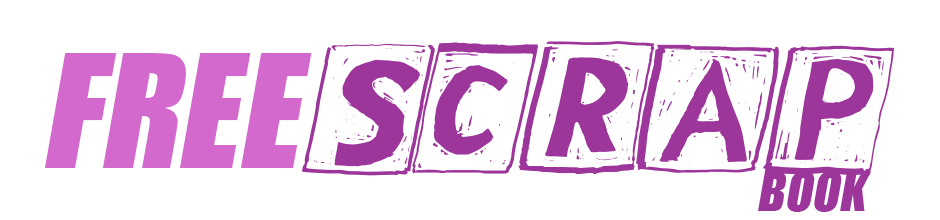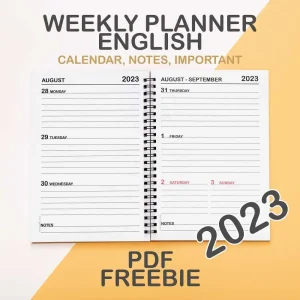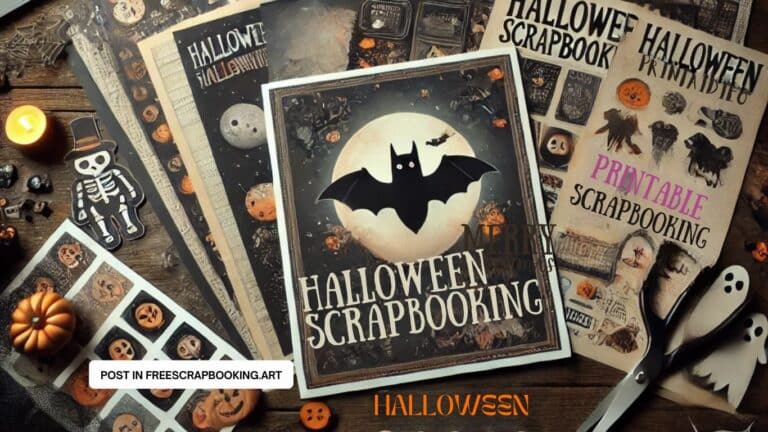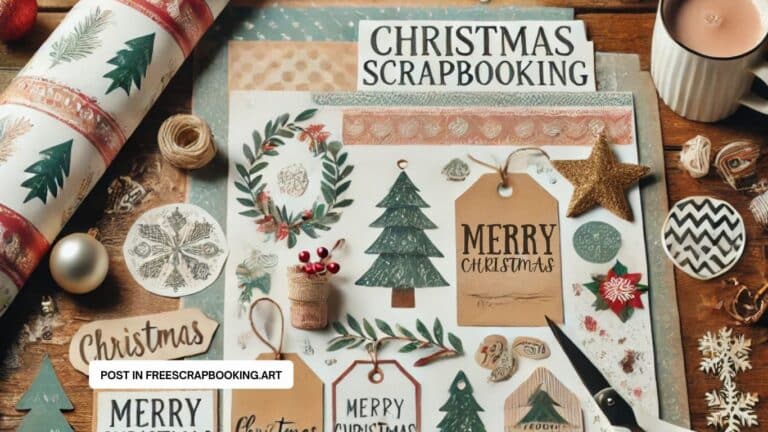Affordable Scrapbooking Kits on Etsy – Safe & Instant Download

How do I make a Weekly Planner Schedule Organizer
To print your PDF planner with a home printer, follow these steps:
- Make sure your printer is turned on and connected to your computer or device.
- Open the PDF file of your planner on your computer or device.
- Select the “Print” option from the File menu or use the keyboard shortcut Ctrl+P (on a Windows PC) or Command+P (on a Mac).
- In the Print window, select your home printer from the list of available printers.
- Adjust any print settings as needed, such as the number of copies, the page orientation, or the page range.
- Click the “Print” button to send the PDF file to your printer.
- Wait for the printing process to complete, and then gather your printed planner pages.
Note: It’s a good idea to check the layout and formatting of your planner before printing to make sure everything looks as you intended. You may also want to run a test print on a single page to ensure that everything is aligned properly.
What is the best weekly planner?
The best daily planner is a matter of personal preference and will depend on your specific needs and organizational style. Some factors to consider when choosing a daily planner include the size and layout of the planner, whether it has space for daily or hourly scheduling, and whether it includes additional features such as goal-setting tools, habit tracking, or space for notes and doodles. Some popular daily planners include the Bullet Journal, the Happy Planner, and the Passion Planner. It may be helpful to look for a planner that aligns with your personal goals and needs, and to try out a few different options to see which one works best for you.
Download my free PDF Planners to print freebie
Digital Planner or Physical Planners
Digital planner: Advantages and Disadvantages
Advantages:
- Can be accessed from multiple devices, making it easy to view and update your schedule on the go
- Can often be synced with other calendars or task lists, allowing for seamless organization
- Can have features such as automatic reminders, built-in goal-setting tools, and integrations with other productivity apps
- Can be easily edited and updated without the need for physical changes
Disadvantages:
- May require a device and internet access to use
- Can be prone to technical issues or data loss
- May require a subscription or one-time purchase fee
Physical planner: Advantages and Disadvantages
Advantages:
- Can be used without the need for a device or internet access
- Can provide a tactile and satisfying experience of crossing off tasks or recording progress
- Can serve as a physical reminder of goals and commitments
- Can be a visually appealing and customizable way to stay organized
Disadvantages:
- May be less convenient for on-the-go scheduling or updates
- Can be easily lost or damaged
- May require the purchase of new planners each year
- May be less environmentally friendly due to the use of paper and physical production and disposal processes.